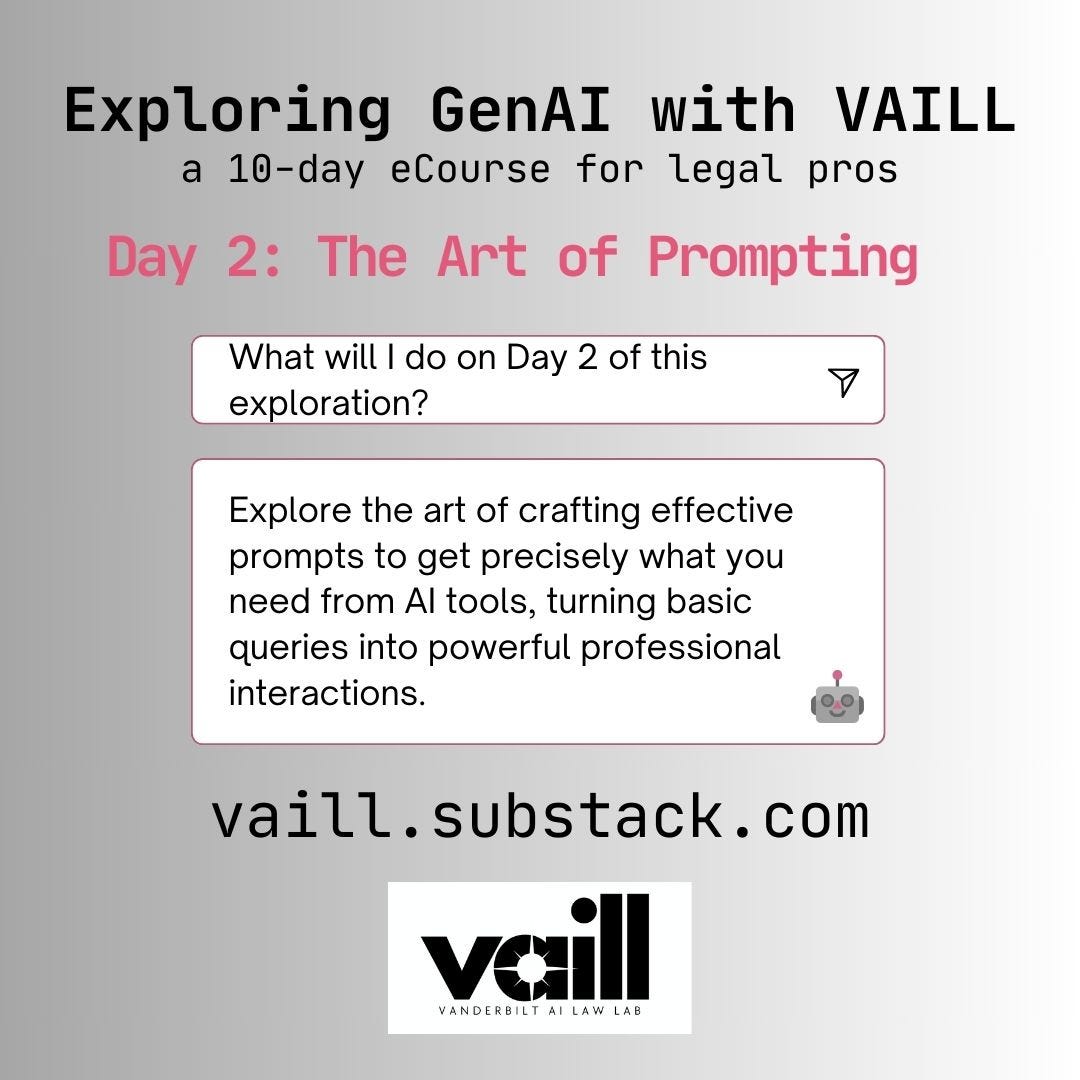Exploring GenAI with VAILL: Day 2 🎨
A 10-day journey into human-centered GenAI for legal professionals
🎨 Day 2: The Art of Prompting
Welcome back! We hope your first experiments with GenAI were enlightening. Today, we'll build on that foundation by exploring how to craft more effective prompts—your key to getting better results from GenAI tools.
Today's Focus: Learn the fundamentals of prompt design to enhance your GenAI interactions for brainstorming, analysis, and drafting.
🎯 Learning Objectives
Experiment with the basic principles of effective prompting
Learn how to structure prompts for different types of tasks
Practice iterative refinement of prompts
🔑 Key Concepts
At VAILL, we've found that the most effective prompts share common characteristics, regardless of the specific task. Think of prompt writing as having a focused conversation with a highly capable but literal-minded coworker who is new to the job.
Great prompts typically include three key elements:
Context: Help the AI understand your perspective and needs
Clarity around task/goals: Clearly specify what you want to accomplish
Format: Indicate how you want the response structured
For example, instead of asking "Help me draft an email," you might say: "I'm an employment lawyer drafting an email to explain a new workplace policy to non-legal staff. Please write a clear, friendly first draft that avoids legal jargon."
After you get the first draft, ask for three more versions. Or 10 more! You can keep asking and tweaking and perhaps combining responses to get to the version most useful to you. GenAI tools have infinite patience!
💡 Pro Tips
Be specific about your role and the intended audience for any output you seek
Break complex requests into smaller steps
Use formatting in your prompt (bullet points, numbering) to get organized responses
Remember to specify tone (formal, conversational, etc.) for any output, such as a letter or email
✍️ Today's Exercise
Let's practice using AI as a brainstorming partner for your work:
Think of a challenge you're currently facing, for example:
Planning an upcoming presentation
Organizing a new internal process
Creating a more efficient workflow
Structuring a complex project
Start with a basic prompt. For example: "Help me brainstorm ideas for a presentation about [X]”
Now, enhance it by adding:
Context: What's the situation and goal?
Task: What kind of ideas do you need?
Format: How should ideas be organized?
Your enhanced prompt might become: "I'm planning a 45-minute presentation for tech startups about protecting their IP. Please help me brainstorm:
Key topics to cover (prioritized by importance)
Engaging ways to present complex information
Interactive elements to include
Potential audience questions to address
Format as an organized outline with brief explanations for each suggestion."
Compare the responses. How does the enhanced version generate more useful ideas? What elements could you add to make the brainstorming even more productive?
Remember: GenAI can be an excellent brainstorming partner—an infinitely patient coworker—that can help generate ideas from multiple angles you might not have considered.1
⚠️ Common Mistakes to Avoid
Being too vague ("make this better")
Overloading prompts with too many requirements—experiment to find the right level of detail you request
Forgetting to specify your audience and purpose (i.e. providing context)
⚡️ Lightning Round (Optional)
Experiment with different levels of information to include in a prompt to discover what produces the best results for your needs.
Pick a routine task from your work that involves drafting or analyzing content.
Try three different approaches:
Just the basic request
Add context about purpose and audience
Include nonconfidential specific details or examples, or upload relevant documents
Notice what makes the biggest difference in the quality of response:
What context matters most?
What details are essential vs. nice-to-have?
What type of guidance produces the best structure and tone?
The goal isn't to write perfect prompts but rather to discover through experimentation what information your GenAI coworker needs to be most helpful for your specific work.
And remember, this is a dialogue! Start simple, then add information based on the responses you receive. Let the AI tool's output guide you in determining what additional context would be useful.
🔄 Quick Recap
Clear prompts lead to better results
Include context, task, and desired format
Iteration and refinement are key
Specificity matters more than length
📔 Reflect!
Remember, research shows that taking just a few minutes to reflect on new learning experiences can increase future performance more than additional practice2. Before you wrap up today's GenAI exploration, take a few minutes to write down:
Considering a routine task from your work this week, how might the prompting techniques you learned today help you approach it differently?
Which techniques from today seem most promising for your work?
What questions arose that you'd like to explore further?
These brief notes will become invaluable as you build your GenAI expertise over the next 10 days.
📚 Additional Resources
Article: Effective Prompt Writing (Delaware Law School Lib Guides) - an explanation of prompt engineering in the context of legal research and tasks
Video (and text): Prompt Patterns (Vanderbilt) - a short (6:22) video exploring prompt patterns to supercharge genAI output; scroll down for a written explanation of various prompt patterns to experiment with
Interactive: Generative AI for Legal Professionals (Coursera) - Take a deeper dive into GenAI and prompting with VAILL’s founding co-director Mark Williams
👉 Coming Tomorrow
Get ready to put your new prompting skills to work! Next, we'll explore specific techniques for creating content.
Keep experimenting, and remember to share your discoveries with us at vaill@vanderbilt.edu!
Experiment with different modes of dialoguing with GenAI! You’re not limited to typing into the chat interface: “For getting a thinking partner, the key to using the AI is to have a natural dialogue. Just talk to it. Most people find this easiest to do via voice on their phone. The current best voice model is GPT-4o, accessible via the ChatGPT or Copilot apps. The voice model for Google Gemini is a bit less sophisticated but can still work.” - Wharton Professor Ethan Mollick, One Useful Thing
Reflection can be more valuable than additional practice for improving performance, but most people don't realize this. Across multiple experiments, participants who took time to reflect on their experience outperformed those who spent that time practicing more.
See “Learning by Thinking: How Reflection Can Spur Progress Along the Learning Curve” SSRN link