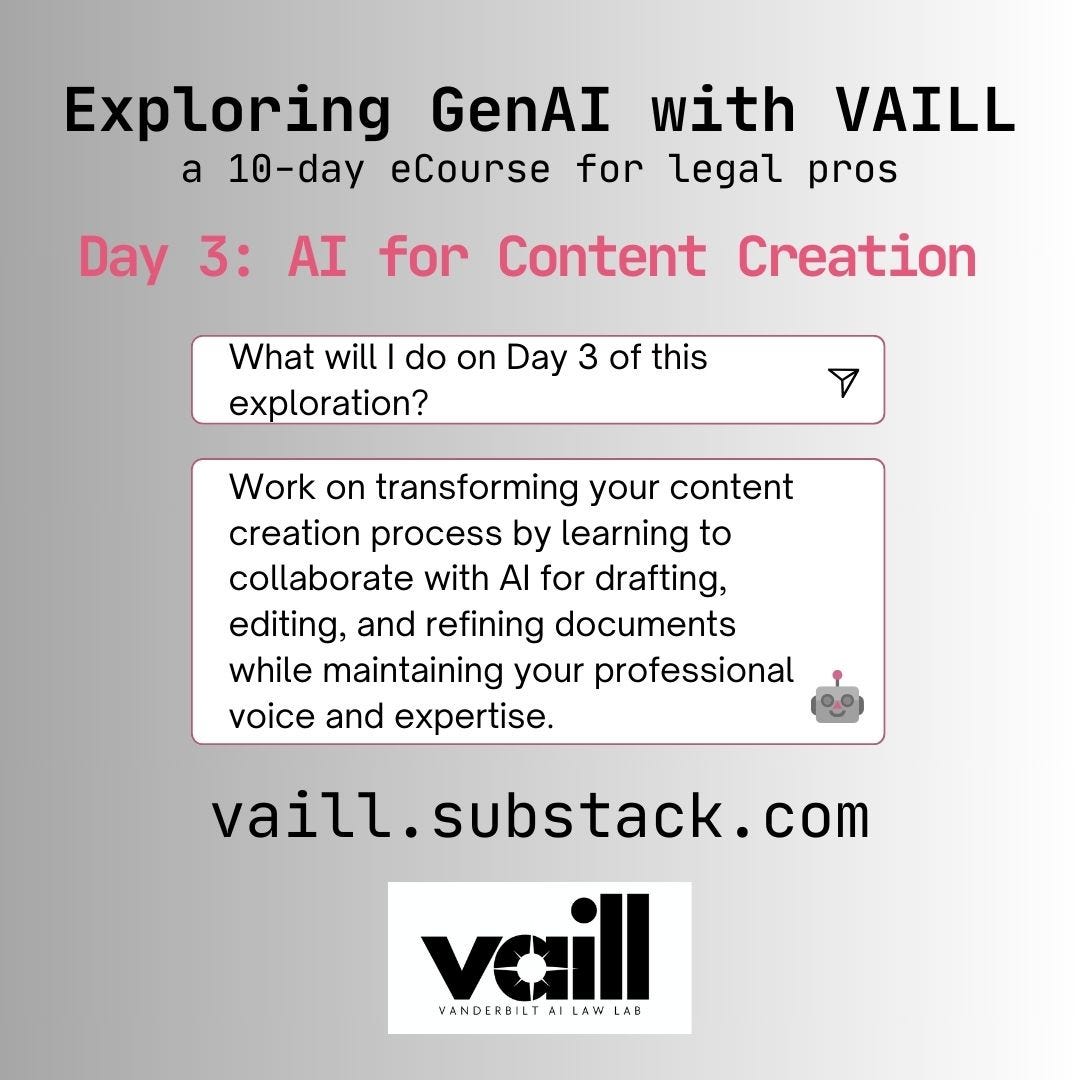Exploring GenAI with VAILL: Day 3 📑
A 10-day journey into human-centered GenAI for legal professionals
📑 Day 3: Content Creation
Welcome back! After experimenting with some basics of GenAI interaction and prompt design, you're ready to explore one of AI's most powerful applications: content creation. Today, we'll discover how GenAI tools can support your writing and creative processes while maintaining your unique professional expertise and voice.
Today's Focus: Learn to leverage GenAI for drafting, editing, and refining content while preserving your professional judgment and style.
🎯 Learning Objectives
Experiment with GenAI-assisted drafting techniques for documents
Learn effective brainstorming and ideation strategies with GenAI
Develop skills for collaborative editing and refinement with GenAI tools
🔑 Key Concepts
Content creation with GenAI is about collaboration, not delegation. Think of the AI as your creative partner at work—one that can help generate ideas, suggest alternative phrasings, and spot potential improvements, but always needs your professional expertise to ensure accuracy and appropriateness.
At VAILL, we've found that successful AI content creation happens in three phases:
Ideation: Using GenAI to explore possibilities and generate initial ideas
Development: Collaborating with GenAI to expand and refine content
Review: Applying your expertise to verify and polish the final product
Remember: GenAI is great at suggesting structure and generating alternatives, but you are essential for ensuring accuracy, maintaining professionalism, and adding the nuanced understanding that comes from real legal experience.
💡 Pro Tips
Start with outlines before full drafts to ensure proper structure
Use GenAI to generate multiple versions of content
Ask GenAI to explain its drafting choices to better understand its approach
Save successful prompts as templates for future use
✍️ Today's Exercise
Let's practice content creation through a staged approach:
Brainstorming Phase: Try this prompt: "I need to write an article about [pick any topic relevant to your work and describe in one sentence]. Help me brainstorm 5 potential angles or topics to cover, focusing on issues relevant to [identify an audience for the article]." Consider if you want to provide any additional context, such as uploading content relevant to the topic, e.g. newly enacted legislation or policy on the topic. You can ask ChatGPT to review the uploaded information and use this to craft its responses.
Example: “I need to write an article about recent changes in employment law impacting remote work. Help me brainstorm 5 potential angles or topics to cover, focusing on issues relevant to small business owners.”Development Phase: Pick your favorite subtopic from the brainstorm and use this prompt: "Let's develop an outline for an article about [your chosen subtopic]. Please create:
A compelling headline
3-4 main sections
Key points for each section
Ideas for a strong conclusion”
Writing Phase: Use this prompt to develop one section: "Based on our outline, please draft the [chosen section] of the article. Aim for:
Clear, professional tone
Concrete examples
Actionable takeaways
About 250 words"
Iterate. Spend at least 30 minutes working with the AI to draft the content, focusing on the tasks that are most helpful to you and your process, for example brainstorming ideas and crafting an outline.
⚠️ Common Mistakes to Avoid
Accepting first drafts without review and refinement—iteration is key
Forgetting to verify the accuracy of GenAI-generated content
Losing your authentic voice in GenAI-assisted writing
⚡️ Lightning Round (Optional)
Take a recently written piece of your own content (like a client advisory, article, or blog post) and use GenAI to:
Generate three alternative introductions
Suggest structural improvements
Propose more engaging ways to present key points
Compare these suggestions with your original—what can you learn from the differences?
🔄 Quick Recap
GenAI is a collaborative writing partner, not a replacement
Structured and iterative approaches yield better results
Your expertise is crucial for verification and refinement
Save successful prompts for future use
📔 Reflect!
Remember: before you wrap up today's AI exploration, take a few minutes to write down:
Thinking about your typical writing process, where do you see GenAI fitting most naturally as a drafting partner?
Which techniques from today seem most promising for your work?
What questions arose that you'd like to explore further?
These brief notes will become invaluable as you build your AI expertise over the course of your GenAI journey.
📚 Additional Resources
Article: A Student’s Guide to Writing with ChatGPT (OpenAI): while students are the stated audience, these tips are useful for any professional, and going through each of the tips can help you understand what GenAI does well and what it doesn’t do well when it comes to your writing process. Bonus: the guide is interactive so it’s easy to click from the guide directly into ChatGPT to practice the tip!
Video: Generative AI Tools for Legal Research and Drafting (Tom Martin, LawDroid): Tom has been doing AI long before most of us even thought about it; this video is one in a series designed specifically for lawyers about how to use GenAI tools ethically and effectively
Interactive: Generative AI for Legal Professionals (Coursera) - Take a deeper dive into GenAI and prompting with VAILL’s founding co-director Mark Williams
👉 Coming Tomorrow
Get ready to enhance your research capabilities! Next, we'll explore how GenAI can help you gather, analyze, and synthesize information more effectively.
Keep experimenting with content creation, and remember to share your experiences with us at vaill@vanderbilt.edu!